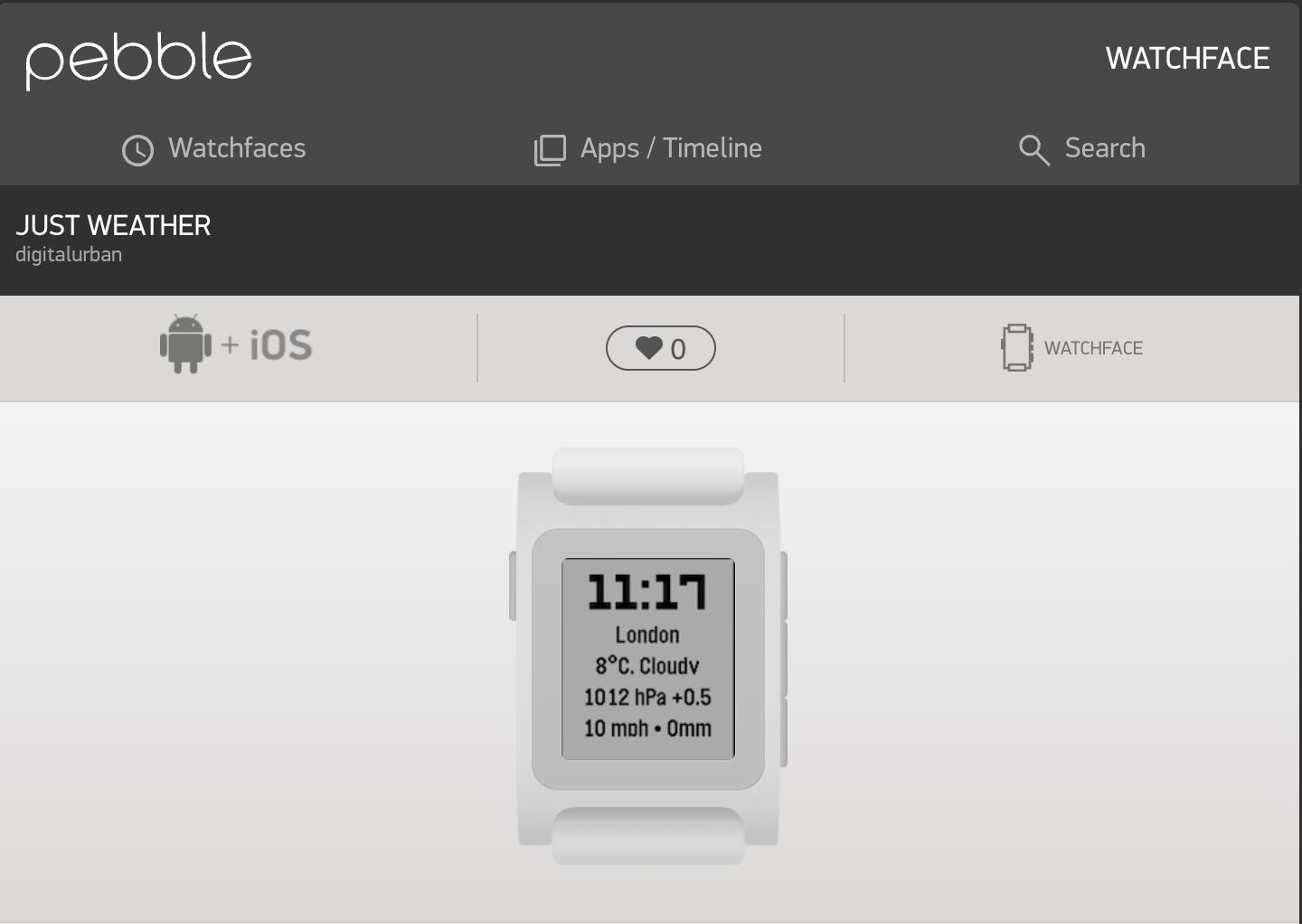It’s an exciting time to be a Pebble fan. After years of being kept alive by the dedicated Rebble community, the Pebble is officially back. The new Pebble 2 Duo watches (the black-and-white model) are officially shipping to the first backers, with the high-resolution color Pebble Time 2 set to follow.
So, I decided to make one myself.
Introducing ‘Just Weather’
I wanted a face that was clean, digital, and gave me all the key data at a glance, formatted to look great on the 144×168 screen of the Pebble 2. I call it “Just Weather.”
It uses the free Open-Meteo API to pull in a ton of useful, hyperlocal data right to your wrist:
-
- Current Location (from your phone’s GPS)
- Temperature
- Current Conditions (“Partly Cloudy,” “Rain,” etc.)
- Barometric Pressure & 3-Hour Trend
- Wind Speed & Precipitation
- …and of course, the time!
Built with GitHub CoPiliot
The best part is that the new Pebble development workflow is incredibly modern. I was able to build this using the CloudPebble IDE, which now integrates directly with VS Code in the browser.
This meant I could use the emerging tools like GitHub Copilot to help generate the code and work through the trickiest parts—like making direct HTTPS requests to the weather API, which (after a lot of testing!) we proved is possible from the phone app.
After getting the data, the final step was tweaking the C code to make sure the layout wasn’t clipped and all the information fit perfectly on the 144×168 screen. It’s now compatible with watches in the Pebble family, from the original Pebble Time (color) to the new Pebble 2 Duo and the upcoming Pebble Time 2.
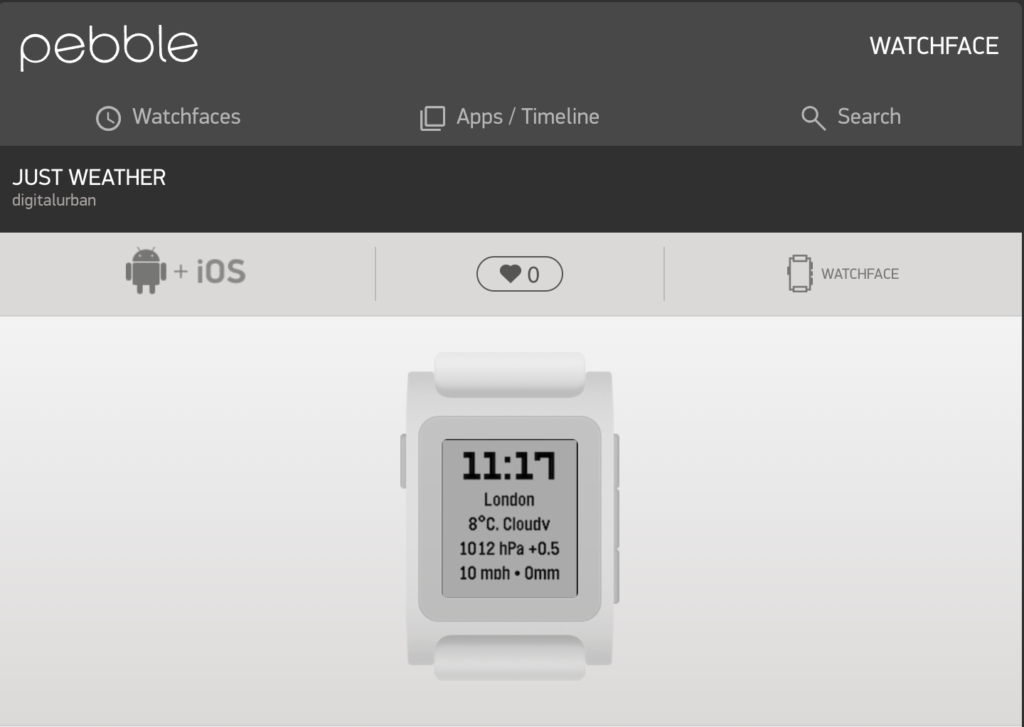
Available Now
This project took around 6 hours, with the main issue being that Co-Pilot did not know how to get HTTP requests – it took me down a lot of rabbit holes, and in the end, it was down to using a simpler call on the data – XMLHttpRequest. Once this worked it all fell into place and it was simply a case of asking Copilot to add in the data fields, do the geocoding and then take a step back and explain how the code actually works.
If you’re like me and just want a simple, data-rich weather face, please give it a try…
-
- Download ‘Just Weather‘ from the Rebble Appstore
- Check out the source code on GitHub for the latest updates – now includes its own settings page (its become a proper watch face app)…