 Our Greeble City Tutorial provides a walk through on how to quickly and easily create a cityscape, complete with custom skyscrapers. Creating a city is all well and good but it is the fine details that brings a 3D city to life, the first of these is the road network.
Our Greeble City Tutorial provides a walk through on how to quickly and easily create a cityscape, complete with custom skyscrapers. Creating a city is all well and good but it is the fine details that brings a 3D city to life, the first of these is the road network.
 Creating a road network in 3D Max is to be honest a tedious process but once they are in place complete with pavements (sidewalks) a basic render can begin to look more city like.
Creating a road network in 3D Max is to be honest a tedious process but once they are in place complete with pavements (sidewalks) a basic render can begin to look more city like.
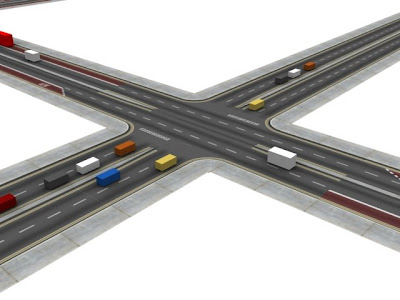
The renders here are from our ‘City Roads Package’ which is now available as a free download for 3ds MAX, courtesy of us here at digital urban. Complete with 38 high resolution textures the pack includes a series of objects that will snap together to create a grid or path layout.
 Note as a temporary measure the file has been removed due to issues with the textures, we are working hard to resolve this and a new updated file will go online as soon as possible. For the time being a non texture mapped version is available here (.zip file) – it should still be of use as the roads can be snapped togehter to quickly make a city layout for use in our Greeble City tutorial.
Note as a temporary measure the file has been removed due to issues with the textures, we are working hard to resolve this and a new updated file will go online as soon as possible. For the time being a non texture mapped version is available here (.zip file) – it should still be of use as the roads can be snapped togehter to quickly make a city layout for use in our Greeble City tutorial.
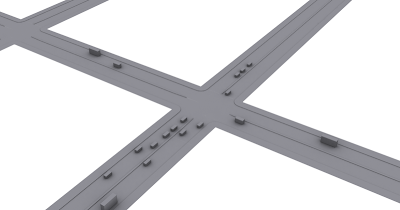
If you do use the package we would love to include a render on the blog so do let us know.
atm, broken link for digitalurbanroadpack.zip :(. thank you for sharing!
fixed 🙂
:THUMBSUP:
im getting mentalray errors? missing dlls
mentalray.dlz class:glare
mentalray_plugins.dlo class mrPhotographic exposure Control
using 3ds max 9
any help would be nice
thanks
All of our renders are using ‘Light Tracer’ in the standard Max render via a single skylight – let us know if rendering this way works and if not we will take a look at the file although no mental ray materials are used…
Andy
still no luck. When opening the file i am prompted by the missing dll’s then by “failed to open file”.
could it be you are using the latest 2009 version of max?
It was created in Max 2009 so that maybe the problem. I may have a older version i can tweak in Max 08 – what version are you running?
Andy
MAx 9
Its okay Andy i got it working on Max 2009.
How to download digitalurbanroadpack.zip????
Is this is plug-in for Max like Greeble9? This is not compatible for Max 9 as I get the same errors (metntalray etc.).
Can you please provide instructions on how to implement this? All I get is a MAX file with textures directory. This doesn’t seem intuitive.
Please help.
Would be interesting with an untextured version for now. Please upload if possible! 🙂
Non textured version would be interesting in the mean time.
This doesnt work in max 9, Please can anyone help?
Does anyone have the textures?
Please let me know.
Rgds Paris.
how to download city backgrounds for 3ds max2010